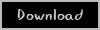Quicken 2017 v4.2.1

Quicken 2017 makes managing your money easier than ever. Whether paying bills, enjoying more reliable downloads, or getting expert product help, Quicken's new and improved features will help you save time and get better control of your money. Take the next step toward your financial goals. Save for a house, your kid's education or just pay off debt.
Plan for today and tomorrow
- Import all your bank transactions safely & automatically*
- Automatically categorizes your spending so you can see where your money is going
- See your portfolio performance, make informed buy/sell decisions, and find funds that fit your goals*
- Manage your money whenever, wherever with our mobile app*
- Compare your income and spending year over year with custom reports
- Pay your bills in Quicken
- Now includes Quicken Bill Pay* service for small, regional banks (fees apply)
- Enjoy a new look that's easier to use and navigate
- Get our more powerful mobile app, now with investment tracking, offline use & enhanced search*
Import all your bank transactions safely and automatically*
- No need to jot it all down or save receipts
- Includes transactions from all your different accounts
Maximize your investments
- See how your investments are performing against the market
- Continuously updates quotes to keep your portfolio value current
- Track cost basis, see realized and unrealized gains, and calculate capital gain to make tax time easier
Pay your bills in Quicken
- Now includes Quicken Bill Pay* service for small, regional banks (fees apply)
Manage your money whenever, wherever with our mobile app*
- Our mobile app is available for iPhone, iPad, and Android
- Check your budget, account balances, and investments
What's New in Quicken for Mac 2017?
- Compare your income and spending with prior years with new, customizable reports
- Pay your bills in Quicken with Quicken Bill Pay* (fees apply)
- Get our more powerful mobile app, now with investment tracking, offline use & enhanced search*
- Enjoy a new look that's easier to use and navigate
- Convert from Quicken Windows to Quicken Mac with just one click*
Compatibility: OS X 10.10 or later, 64-bit processor